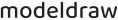- C4 System Context Diagram
- C4 Container Diagram
- C4 Component Diagram
- Network Diagram
- System Architecture Diagram
Features
Software Architecture keyboard_arrow_down
Design professional software architecture diagrams using industry-standard notations. Create C4 Model diagrams for hierarchical architecture views, network topology for infrastructure planning, and system architecture for technical design. Perfect for software architects, developers, network engineers, and IT professionals:
zoom_in
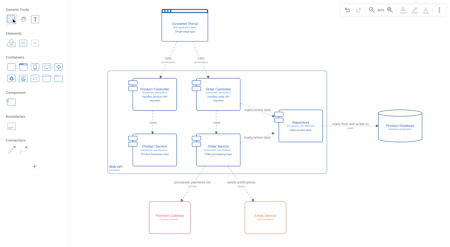
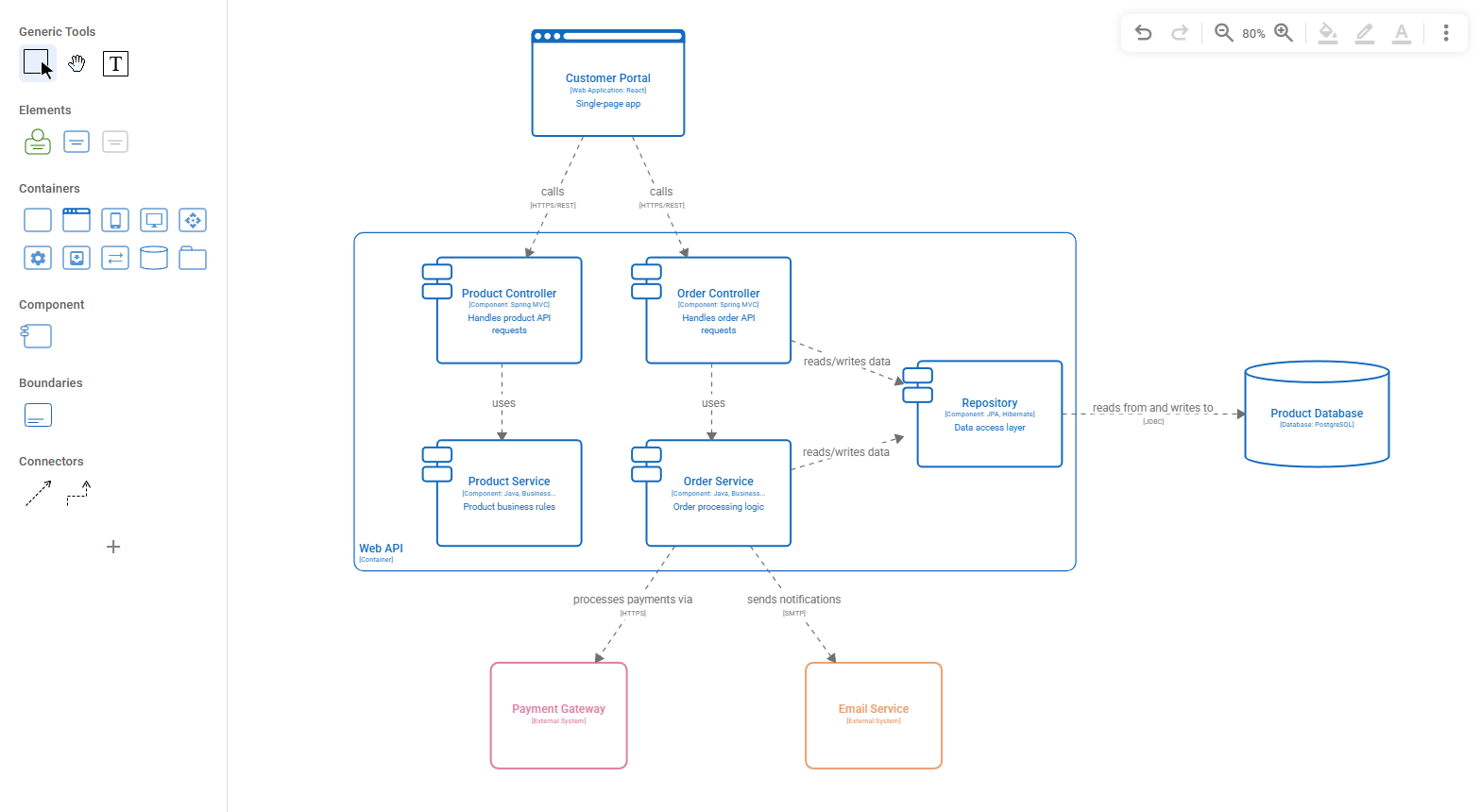
Agile Workflows keyboard_arrow_down
Enhance team collaboration with specialized visual tools designed for Agile methodologies. Perfect for scrum masters, product owners, and agile teams seeking visual collaboration tools that support the entire product development lifecycle:
- User Story Mapping
- Product Roadmap
- Impact Mapping
- Sprint Retrospective Board
zoom_in


UML Diagrams keyboard_arrow_down
Create and manage comprehensive Unified Modeling Language diagrams with our intuitive interface that offers automatic layout and relationship management. Visualize and communicate your software architecture and design concepts from structural modeling to behavioral analysis:
- Class Diagram
- Sequence Diagram
- Use Case Diagram
- State Machine Diagram
- Package Diagram
- Deployment Diagram
- Activity Diagram
- Component Diagram
- Communication Diagram
zoom_in


Database Modeling keyboard_arrow_down
Design efficient database schemas using Entity-Relationship Diagrams (ERD) with industry-standard Crow's Foot notation. Model entities with attributes, establish relationships with proper cardinality constraints, and visualize database structures through identifying and non-identifying relationships. Perfect for planning database implementations before writing SQL.
zoom_in


Flowcharts keyboard_arrow_down
Create professional process diagrams with comprehensive flowcharting tools. Document procedures and workflows using industry-standard shapes, connectors, and organizational elements. Quickly design everything from simple algorithms to complex business processes with intuitive controls and precise alignment.
zoom_in


Wireframes keyboard_arrow_down
Rapidly create low-fidelity mockups of user interfaces with a drag-and-drop interface and library of common UI elements. Quickly sketch layouts, define user flows, and iterate on design ideas, bridging the gap between conceptual planning and visual design for clear communication with stakeholders.
zoom_in
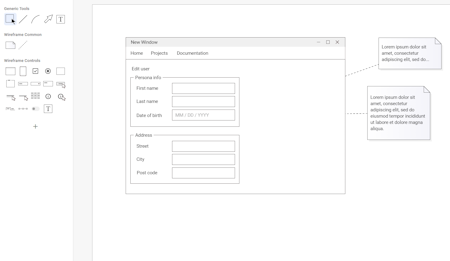
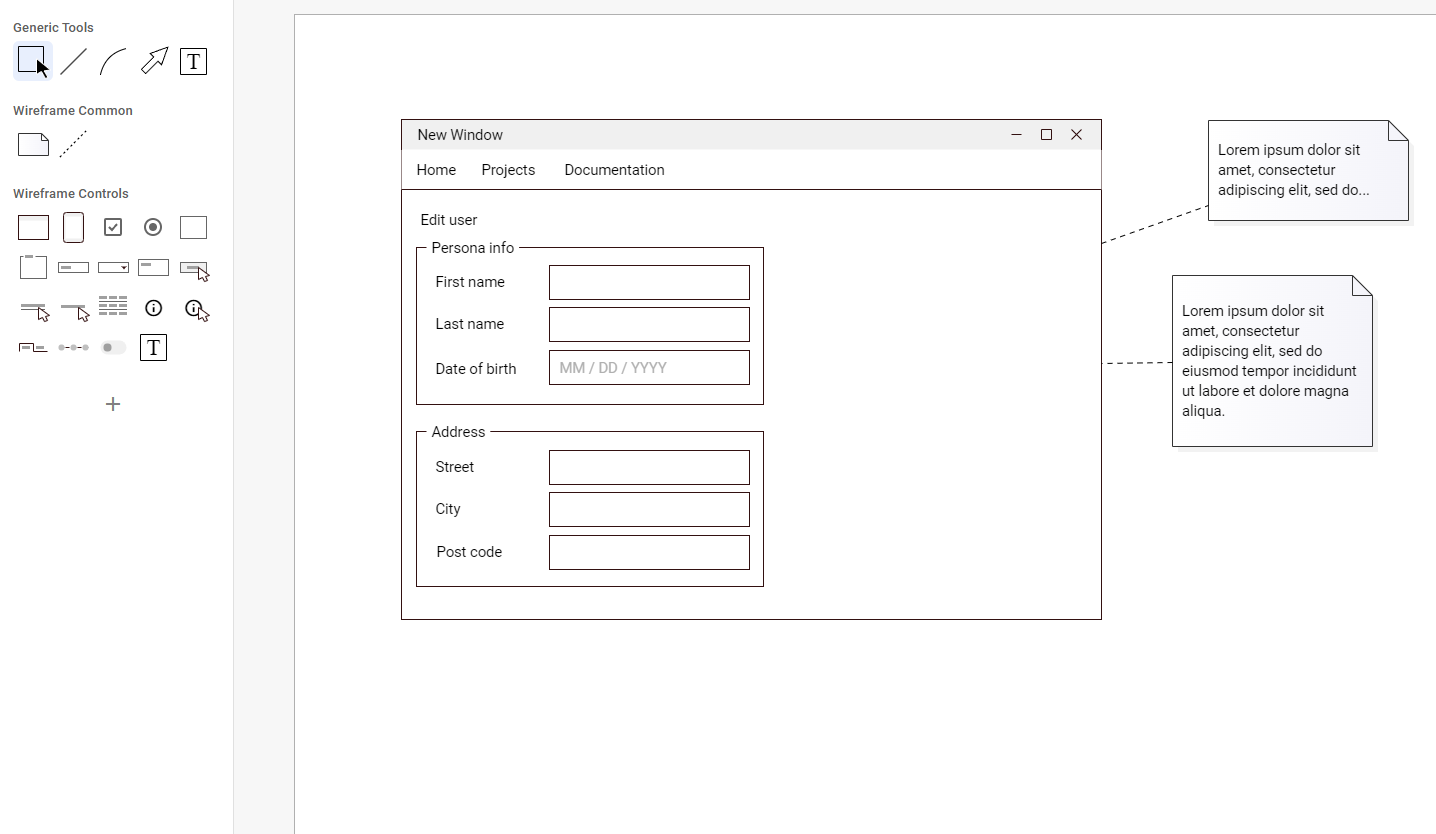
Business & Organization keyboard_arrow_down
Design professional business diagrams that visualize organizational structures and customer experiences. Perfect for HR professionals, business analysts, and customer experience teams seeking clear visual communication tools for strategic planning and organizational development:
- Organizational Chart
- Customer Journey Map
zoom_in
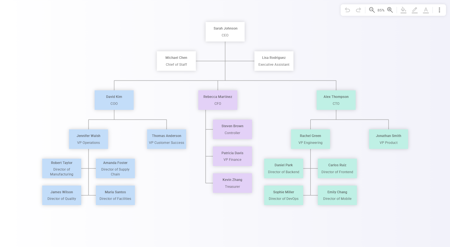
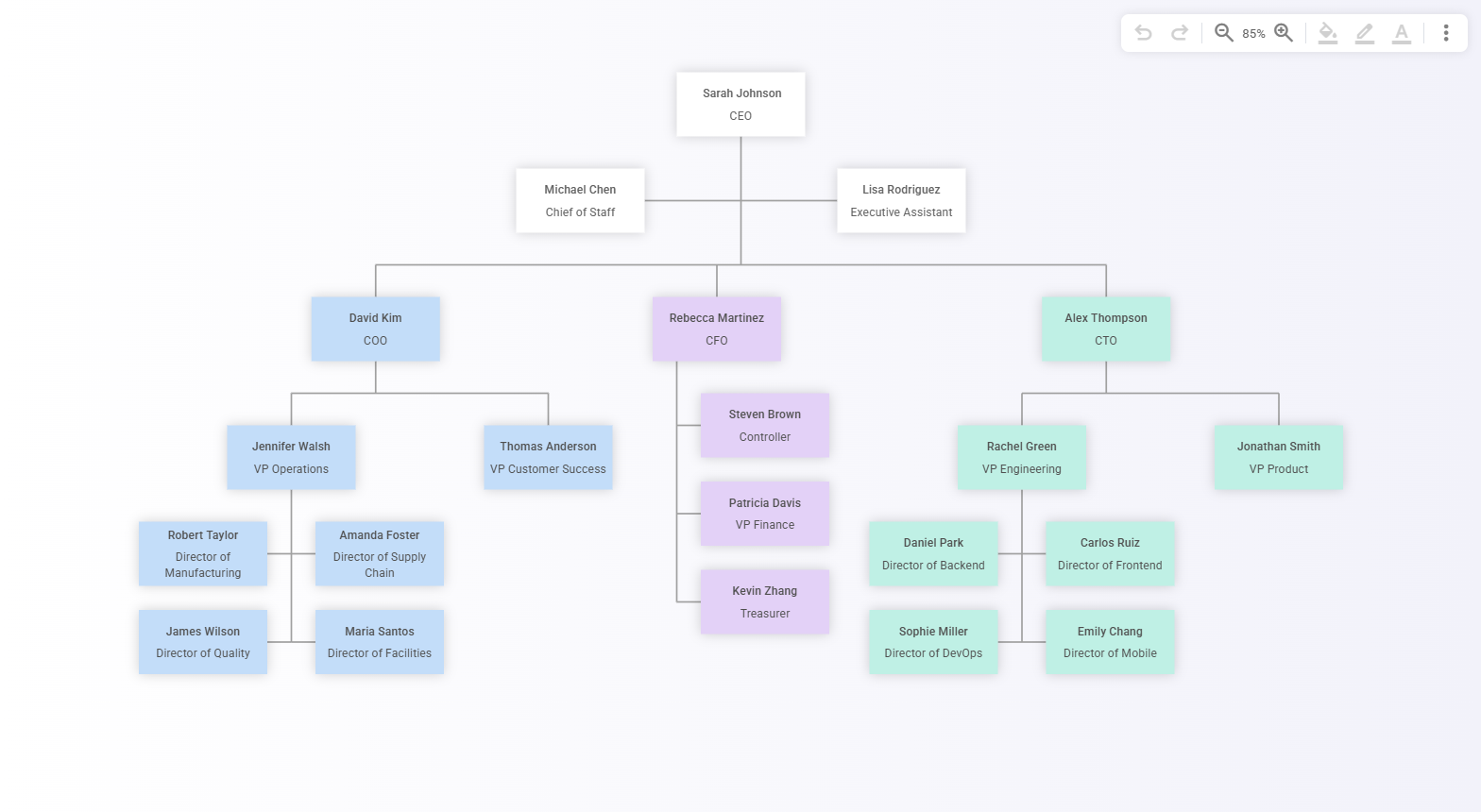
Mind Mapping keyboard_arrow_down
Capture and organize ideas visually with intuitive mind mapping tools. Create branching diagrams that radiate from central concepts, add colors to categorize topics, and build hierarchical structures that mirror natural thought processes. Perfect for brainstorming sessions, project planning, and knowledge organization.
zoom_in


Real-time Collaboration keyboard_arrow_down
Work together with simultaneous multi-user editing. See changes instantly as you and your colleagues create and edit diagrams in real-time.
zoom_in


Version Control keyboard_arrow_down
Track and manage changes in diagrams, wireframes, and individual UML elements. Publish specific versions to control which iteration is visible to external users, with clear visual cues identifying elements that have been added or modified in each version.
ADD-ON
zoom_in


Link Auto-Layout keyboard_arrow_down
Streamline your diagrams with intelligent link routing that automatically positions connections between UML elements. When you move shapes such as Classes, Modeldraw dynamically adjusts connecting links using straight lines, single bends, or zig-zags based on optimal path calculations.
Diagram Sharing keyboard_arrow_down
Collaborate and present diagrams seamlessly through public links that allow anyone to view your work without a Modeldraw account. Sharing integrates with the versioning system to ensure shared diagrams always reflect the published version.
zoom_in
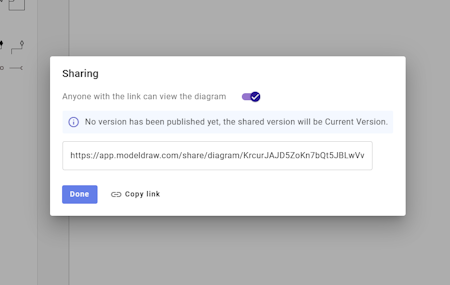
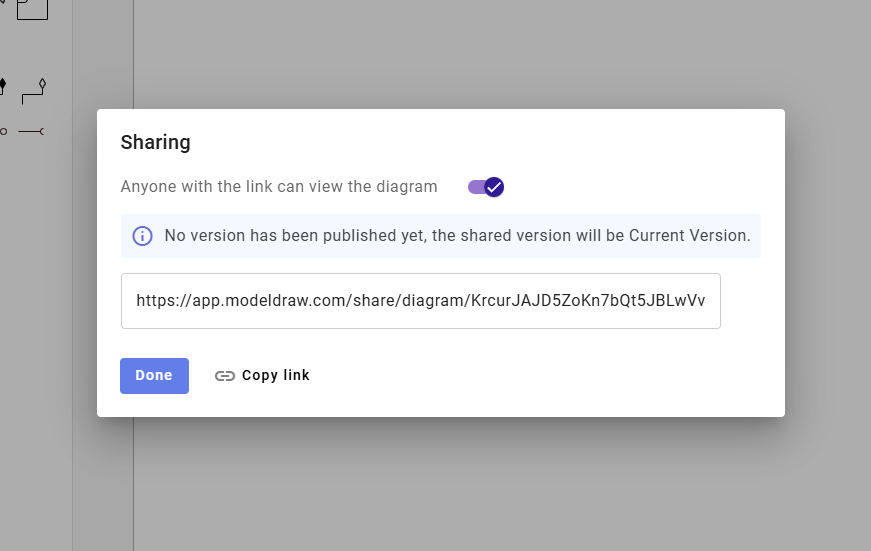
File Attachments keyboard_arrow_down
Link relevant files directly to UML elements such as Use Cases, Classes, Components, and States. Enrich your diagrams with additional context by associating documents, images, and other file types. Storage space varies by account plan to suit your project needs.
zoom_in
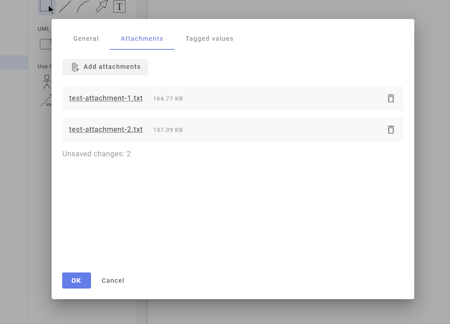
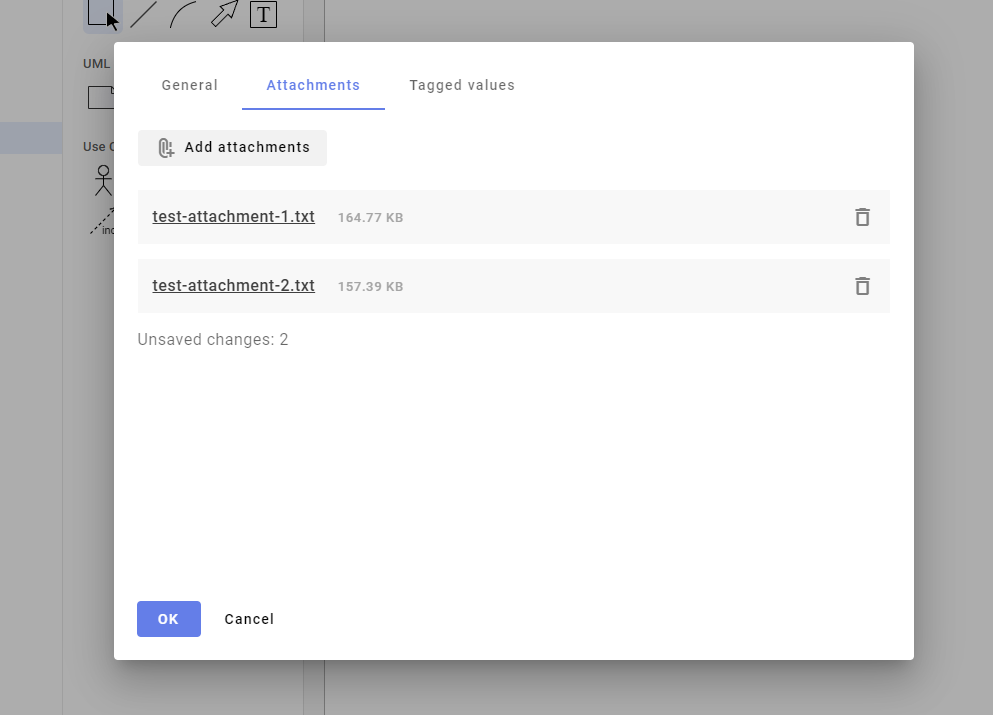
White Label (Branding) keyboard_arrow_down
Personalize your workspace with company-specific visuals. Upload your company logo for the app's top bar and add unique icons for individual projects, creating a consistent branded experience throughout your work environment.
ADD-ON
zoom_in
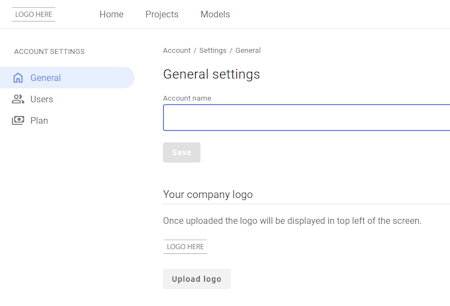
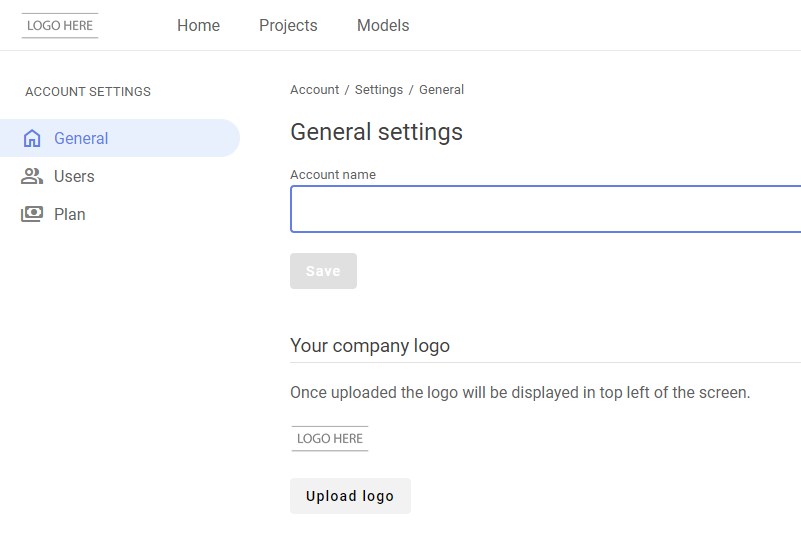
Project Level Permissions keyboard_arrow_down
Control user access with granular, project-specific roles. Assign users as Administrator, Editor, or Viewer for each project independently of their account-level permissions, enabling precise access management across your organization.
zoom_in
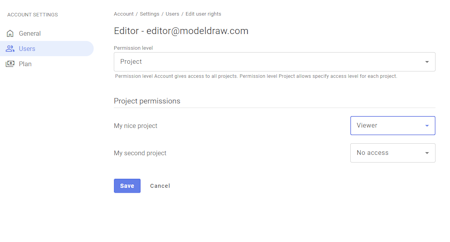
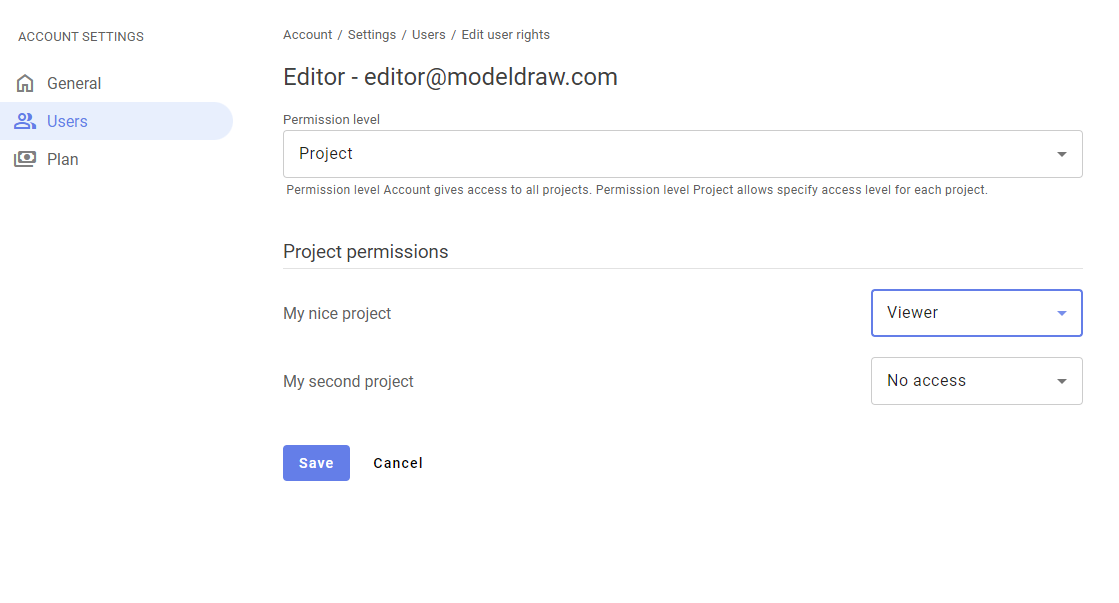
Customer Support keyboard_arrow_down
Access seamless in-app assistance through an integrated ticketing system. Create support tickets directly from the application interface with responses typically provided within one business day by dedicated Support Specialists.
Custom Subdomain keyboard_arrow_down
Personalize your application access point with a unique domain (e.g., mycompany.modeldraw.com) instead of the standard URL, reinforcing brand identity while providing a more memorable access point for team members and clients.
ADD-ON